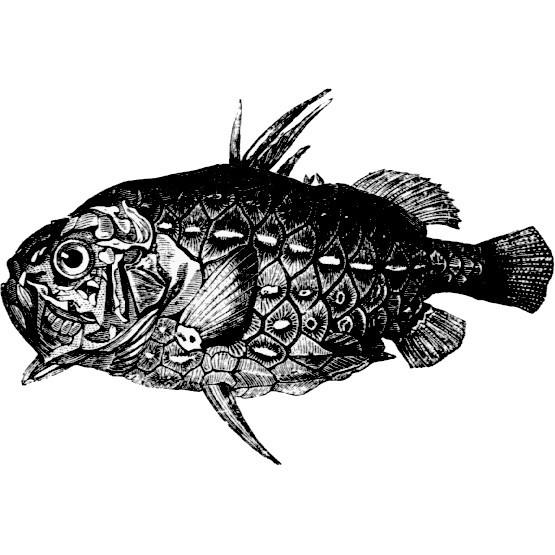(warning: hopeless geekiness follows) oh linux, will i ever learn your subtle ways?
All digital storage media fail sooner or later, probably whenever it would be least convenient for you. So I, like all sane people, make regular backups of my data. In my case, I have two 250GB internal drives, one of which functions solely to back up the other nightly via rsync. The primary drive was getting full, but for some reason the backup drive had 100GB free. I could not figure this out for the life of me, so eventually I gave up and bought a new 1TB drive plus external enclosure, planning to use the two internal drives for primary storage with the new one as a backup. But when I went to shuffle around some mount points, I figured out where all my free space had gone.
Basically, I was doing an rsync to /mount/backups, the mount point for the second drive, but apparently I once ran my backup script while the second drive wasn’t mounted. So I had a useless three year backup of my entire drive sitting in the directory /mount/backups, which was hidden by the real backups when the second drive was mounted at boot. Apparently if you mount a drive over an existing directory, you won’t be shown an error. Instead, your drive’s contents will simply disappear (its existence implied only via df) until you unmount that partition. Who knew? I would have guessed it would either delete the directory, or throw an error. But no, as usual, Linux is happy to let me shoot myself in the foot. sigh So apparently I didn’t need to buy that extra drive. Ah, well, I’m sure I’ll find a good use for it, if only redundant backups.
Why am I bothering to do this now? Because I finally got fed up of having half my music collection on CD. It’s all going to the hard drive now, where I’ll actually have convenient access to it. It’s amazing what I had here that I’d forgotten all about because I couldn’t be bothered to somehow catalogue my data. Now, thanks to MusicBrainz, I’ll have access.